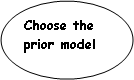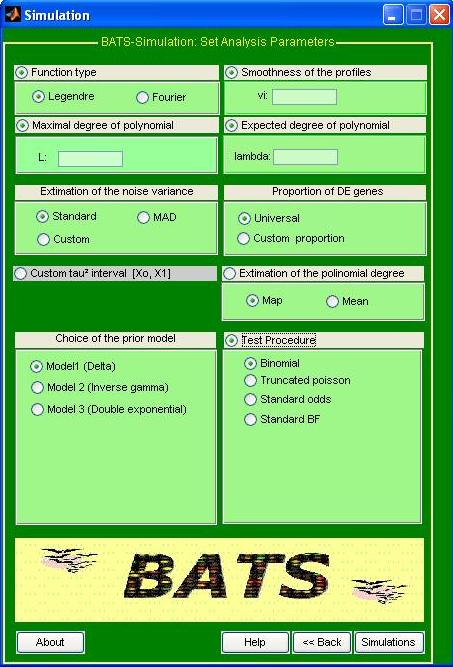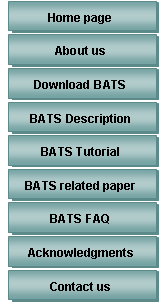
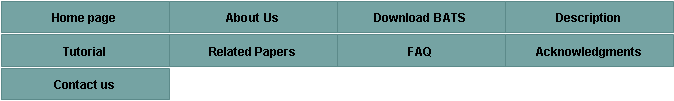

|
BATS-Simulations section enables an user to generate and save synthetic data, and then to analyze them with any of the proposed methods. Synthetic dataset can be saved in the folder UserData (if not differently specified) and they are in the BATS-input format Saved data can be also used for further analysis or for other programs. |
|
A user friendly software for Bayesian Analysis of Time Series Microarray Experiments. |


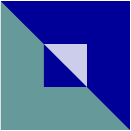
|
Bayesian Analysis for Time Series Microarray Experiments |
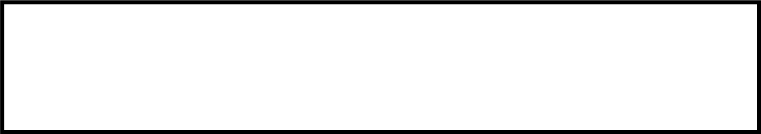
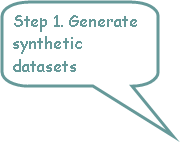
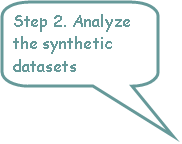
|
Performance of the technique is evaluated using FDR, FNR, average numbers of correctly detected, missed or missclassified genes and some other standard error measures such as L2 estimation error for curve. Results of the Simulations are saved in a text file created by the user
Section Simulations can be used for choosing experimental design without performing an actual experiment. E.g., one can find an acceptable balance between the cost and benefits of increasing the number of microarrays to be used during the experiments. |
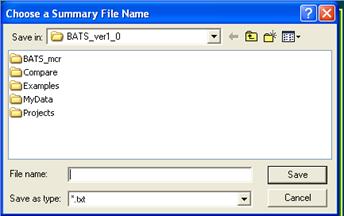
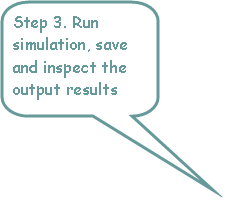

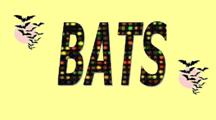
|
For a short description of the statistical model implemented in BATS see here |